Cinematography
Use of the Camera
Different Camera Angles - Jurassic World (2015)
Extreme Close Up - any shot that zooms in very close to a particular part of a subject.
This emphasises the situation to help the audience understand how they should feel towards what's just happened.
Extreme Close Up - any shot that zooms in very close to a particular part of a subject.
This emphasises the situation to help the audience understand how they should feel towards what's just happened.

Close Up - any shot that zooms into a subject so that there head fills up most of the frame.
This helps emphasise the emotion on a characters face so the audience understands the emotions on show.

Over the Shoulder - a shot as if the camera was placed over a character's shoulders.
This reveals what the charachter is paying their attention to.
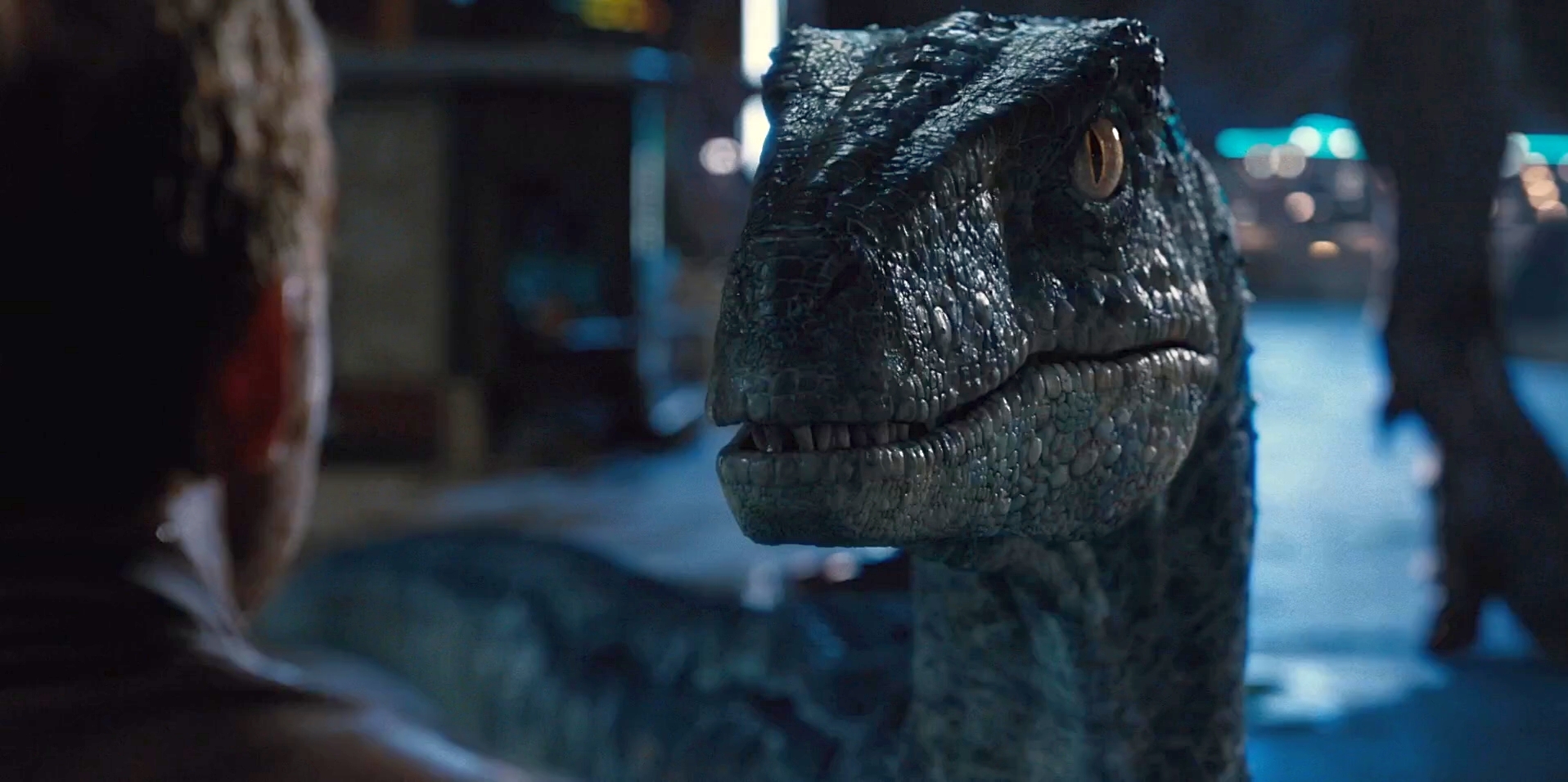
Point of View - a shot as if the camera's lens were in a character's eyes.
This helps the audience feel as if they're in the shoes of a character or to emphasise what the character's looking at.
Medium Shot -a shot in which from a character's waist and up fills the frame.
This can emphasise any facial expressions and hand gestures relevant to the scene.

Wide Shot - a shot that mostly shows an entire landscape.
This helps establish a setting which gives the audience an understanding of where the film is based and why it's important to the film.
Long Shot - a shot where the whole body is visible
This emphasises to the audience a characters emotions as they can (sometimes) see their facial expressions, as well as arm gestures and body positioning.

Low Angle - a shot where the camera is pointed upwards, looking at a subject.
This can make the audience feel inferior to the subject the camera is focusing on. I can emphasise a characters power in a situation.

High Angle - a shot pointed downwards at someone, looking at a subject.
This can make the audience feel as if the characters are inferior and perhaps demoralize their status in comparison to something more powerful. It can also identify how big a drop is.
Camera Movement
Movement with a Camera
Different Camera Movements - Jurassic World (2015)
Pan - start from 0:18:
Tilt - start from 0:21
Crane Shot - start from 6:53
Tracking Shot - start from 0:43
Steadicam - start from 2:46
Editing
Speed of Editing
Creating Pace
Used in most trailers, there are more frequent straight cuts which helps fit into a 2-3 minute video as much detail as possible without spoiling the upcoming film or TV show. Trailers give the audience an idea of what they could potentially see in the full movie.
Example - Jurassic World (2015)
Less frequent cuts mostly happen at the opening of a film or specifically in romantic scenes in films. At the opening of a film, having less cuts helps the audience to understand the setting and the characters better. In romantic scenes, cuts are not needed as much as for example an action film, because the pace is slower. As well as the less frequent cuts and slower movement in romantic films, the music gives the audience a good understanding on how the scene should play out.
Example - Kingsman: The Secret Service (2014)
Style of Editing
Different types of cuts...
Straight - the most common of the different types of cuts, used mainly to retain reality.
Fade - a gradual darkening or lightening into a black or white screen.
Wipe - left to right/right to left or up to down/down to up.
This is brilliant so far, well done! You have included many of your own examples.
ReplyDeleteTo improve:
- Define each of the camera shots and where appropriate write the effect on the audience. E.g. An extreme close up is when the camera shows small section of an object/character. This emphasises the object.
- Please complete your editing section
- Deadline 5th October
Miss C
OK I will try and define the camera shots at home as i have left my notes there thanks for the feedback sorry about the deadline.
DeleteBenji, your deadline was extended to the 5th of October and you haven't completed the work. Please speak to me in our lesson tomorrow (16th October).
ReplyDeleteMiss C